Carthage
Carthage is a dependency manager for Swift and Objective-C applications. Carthage handles the installation of external libraries your application depends on during a build.
Carthage is widely used among iOS developers for dependency management, and it's very easy to include it in your iOS projects with Appcircle.
Prerequisites
Appcircle will look for a Cartfile file in your repository and use it to install the dependencies. For this reason, it should be used after the Git Clone step.
| Prerequisite Workflow Step | Description |
|---|---|
| Git Clone | This step clones your git repo on the runner where the build process will take place so that the necessary workflow operations can be performed. |
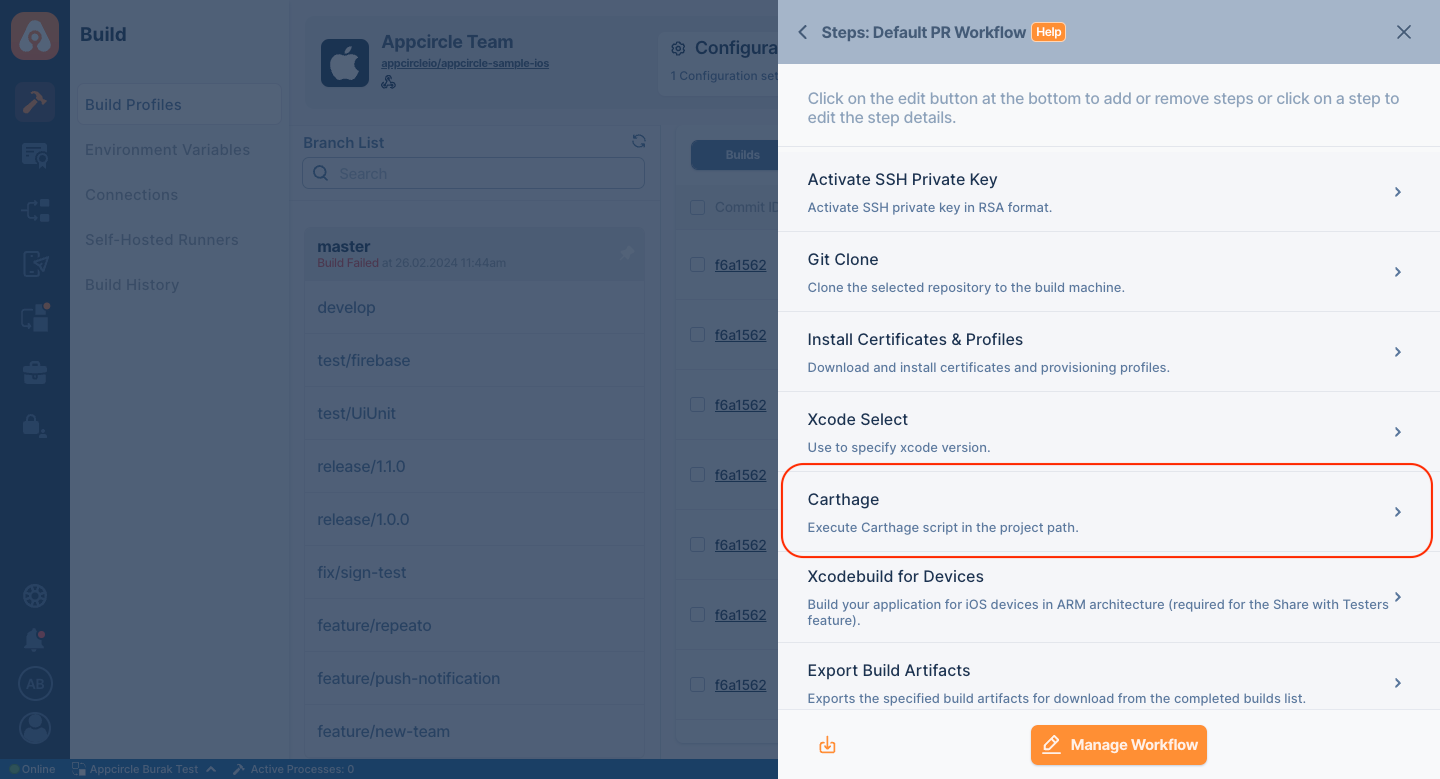
Input Variables
You can find all the parameters required for this step in the table below, with their descriptions in detail.
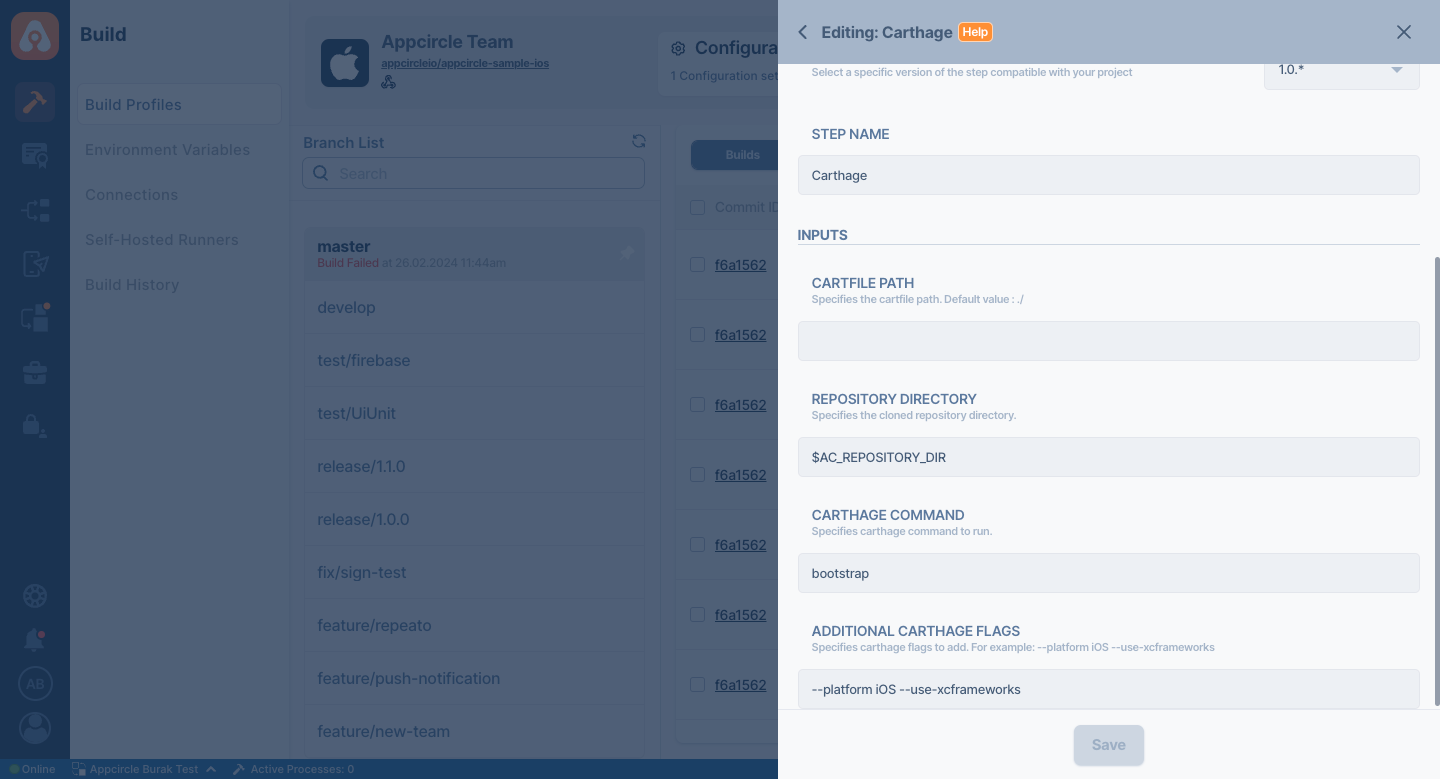
| Variable Name | Description | Status |
|---|---|---|
$AC_CARTHAGE_COMMAND | Specifies the Carthage command to run. Defaults to bootstrap. Possible values: bootstrap, update | Required |
$AC_REPOSITORY_DIR | Specifies the cloned repository directory. This path will be generated after Git Clone. | Optional |
$AC_CARTFILE_PATH | Specifies the path where the Cartfile resides. Defaults to the repository directory. DO NOT include Cartfile, this is only the path. This value will be appended to AC_REPOSITORY_DIR. Example: ./ or ./subpath-to-cartfile/ | Optional |
$AC_CARTHAGE_FLAGS | Specifies additional flags after the Carthage command. The default value is empty. For Xcode 12 and above, make sure to include --use-xcframeworks here. To shorten the build time, make sure to specify the platform: --platform iOS. Example usage: --platform iOS --use-xcframeworks | Optional |
To access the source code of this component, please use the following link: